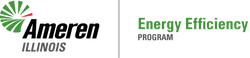If yours is anything like the average American home, a massive 48 percent of what you spend on energy each year goes on heating and cooling. For most households, keeping the temperature comfortable is the single largest energy expense.
So being smart about how you control your temperature settings can save you a hefty chunk of energy––and money.
Of course, you could take control using a standard programmable thermostat to set a daily pattern, or by manually turning the temperature up or down when you need to.
The chances are, though, that you won’t.
In fact, in a 2010 survey from the Lawrence Berkeley National Laboratory, 89 percent of people said they rarely or never used their thermostats to set a weekday or weekend program.
But what if your thermostat could adjust your home’s temperature settings automatically?
A smart thermostat does just that.
What exactly is a ‘smart thermostat’?
1. It’s automatic
A smart thermostat is a device that automatically adjusts the temperature in your home, according to your needs.
The idea is to run the heating or AC only when you need it, and to turn them down when you’re out of the house or cozied up in bed. This kind of variable pattern is called a setback––and it saves you money.
Some smart devices, like the Nest Learning Thermostat, can learn your daily schedule and adjust the temperature in your home automatically based on your habits. They work out a schedule that shifts to energy-saving temperatures when you’re asleep or away.
Others, like the ecobee3, use occupancy sensing technology to ‘watch’ for your motion (or lack of it) in a room. If there’s no movement for a while, they assume you’ve gone fishing and ‘set back’ your HVAC system accordingly.
Or an Internet-connected smart thermostat might use geofencing to detect when you’re not at home. That means that when your mobile device leaves the house it triggers a setback––and when the thermostat senses your device moving closer to home, it turns up the HVAC at exactly the right time to have things ultra-comfortable for your arrival.
Automating energy-saving setbacks is what smart thermostats are all about––taking human error (and forgetfulness) out of the control equation.
2. It’s controllable
Imagine using your phone to tell your thermostat you’re on your way home, earlier than usual tonight—so please turn up the heat and get the place toasty!
With a Wi-Fi enabled smart thermostat, you can control the temperature of your home remotely from your internet-connected mobile device or computer.
So you can save energy by turning down the heat or AC while you’re out, and you can make sure the temperature is just right by the time you’re home.
You can even connect some smart thermostats to your home automation system, so when you’re in the house you can control the temperature effortlessly using voice commands.
3. It keeps you informed with graphs, data and reports
Another bonus of a smart thermostat is the regular energy use reports it provides, which you can monitor and manage to maximize your energy savings.
You may also get email alerts when your home’s temperature falls or rises outside of the ideal range you’ve set. If your thermostat is disconnected from its network––because of a power outage, for example––you can be notified of that, too.
So how much energy will I save with a smart thermostat?
Nest did some studies to see what savings people achieved with their Learning Thermostat, comparing utility bills before and after installation.
They found savings of about 10 to 12 percent of heating usage and electric savings equal to about 15 percent of cooling usage in homes with central AC. In an online forum, Nest users reported savings of $10 to $20 per month.
At that rate, you’d probably recoup the cost of a smart thermostat in less than 2 years (especially if your utility offers a rebate).
(According to data from an internal analysis in 2013, ecobee customers in the United States saved even more on their HVAC costs—up to 23 percent.)
When it comes down to it, your particular energy savings will depend on many things, like where you live, your daily routine, and what type of home you have. One of the biggest factors is how much energy you’ve used in the past.
So if historically you’ve kept your HVAC system running all day and night, then introducing automatic setbacks using a smart thermostat will likely give big savings.
On the other hand, if you don’t run your HVAC system much at all—or if you’ve been super vigilant about adjusting your system manually—then you’ll see much smaller savings.
But the extra benefits that you get with smart thermostats, like regular energy reports and remote access, might still make the switch worth it for you.
How do I make sure my thermostat will work well for me?
There are a fair number of smart thermostats on the market these days, so here are a few tips to make sure you’re buying the best one for you, and installing it correctly.
1. Check that the smart thermostat is compatible with your HVAC and electrical systems. Many of the most popular models—like ecobee, Nest and Honeywell—have compatibility checkers online, so it’s well worth looking at them before buying.
2. Most smart thermostats are designed to be easy to use, with intuitive screen designs and highly rated companion apps. If you’re having trouble choosing between the options, consider choosing one with the ENERGY STAR® mark rather than one without.
ENERGY STAR® smart thermostats have had their energy savings potential independently verified based on actual field data, and have also been third-party certified to:
- measure temperature accurately
- rapidly enter low-power standby mode when inactive
- track and report heating and cooling trends efficiently
- provide tailored functionality and service for the user
3. If your smart thermostat uses Wi-Fi, make sure you install it reasonably close to the router––or consider using a Wi-Fi range extender—so that you don’t get annoying disconnections.
You install a smart thermostat much like a regular model—except that you’ll need to know your Wi-Fi password to connect it.
(You’ll also need a smartphone, tablet or computer to get the most out of its remote monitoring and control capabilities.)
Once you’ve installed your smart thermostat, you need to adjust it manually to your comfort levels a few times a day for the first week or so—when waking, leaving the house, coming home and going to bed, for example. The thermostat then learns these preferences and automatically makes adjustments that save you money on heating and cooling—even if your schedule changes.
Bottom line
Installing a smart thermostat could bring big savings for your family—and for the planet.
If everyone in the United States used a smart thermostat, ENERGY STAR® estimates that savings would grow to $740 million and 56 trillion BTUs of energy per year, offsetting 13 billion pounds of annual greenhouse gas emissions.
Choosing the smart option makes sense, whichever way you look at it.
 US Dollars
US Dollars